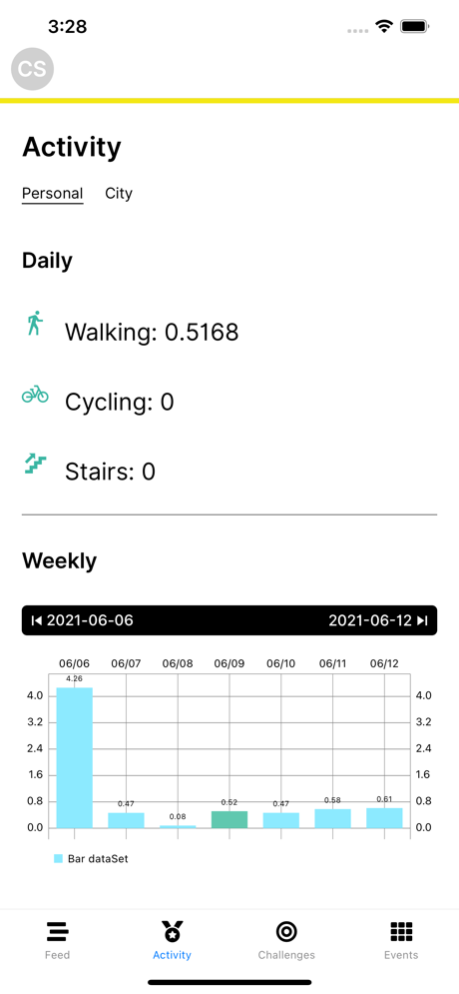MCE Project 1.2.2
Continue to app
Free Version
Publisher Description
The MCE (Multisport Community Experience) is a free application that entertains through activity games for all age groups regardless of their previous sports experience. Its goal is to stimulate people to exercise more and be more active in a fun, friendly and competitive way.
This App aims at activating a new user experience, a new sense of belonging, new emotions, new relationship, and healthy competition and compelling motivation for a physically active and healthy living.
The core of this game is communities competing with each other. Each community has National teams of registered participants on the platform/app. The members can register their physical activities using portable devices. The system collects all data and updates the real-time cumulative “Healthy Index” at the national level and compares it with the value of the other competing community. This element adds an extra incentive for people to participate in this game.
The physical activities data are being collected by integrating with Apple's HealthKit or Fitbit (user is free to choose the input source).
Dec 22, 2023
Version 1.2.2
- Added translations for more countries
About MCE Project
MCE Project is a free app for iOS published in the Health & Nutrition list of apps, part of Home & Hobby.
The company that develops MCE Project is Kinetic Analysis B.V.. The latest version released by its developer is 1.2.2.
To install MCE Project on your iOS device, just click the green Continue To App button above to start the installation process. The app is listed on our website since 2023-12-22 and was downloaded 0 times. We have already checked if the download link is safe, however for your own protection we recommend that you scan the downloaded app with your antivirus. Your antivirus may detect the MCE Project as malware if the download link is broken.
How to install MCE Project on your iOS device:
- Click on the Continue To App button on our website. This will redirect you to the App Store.
- Once the MCE Project is shown in the iTunes listing of your iOS device, you can start its download and installation. Tap on the GET button to the right of the app to start downloading it.
- If you are not logged-in the iOS appstore app, you'll be prompted for your your Apple ID and/or password.
- After MCE Project is downloaded, you'll see an INSTALL button to the right. Tap on it to start the actual installation of the iOS app.
- Once installation is finished you can tap on the OPEN button to start it. Its icon will also be added to your device home screen.